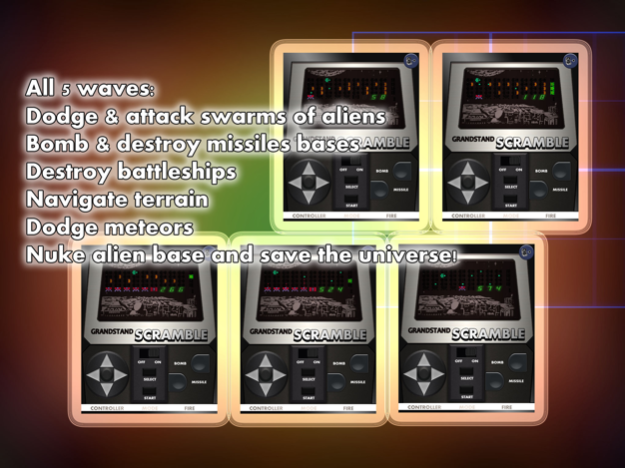Retro Classics: Collection 2 2.2
Paid Version
Publisher Description
Four absolute retro classic tabletop arcade machines in this one collection guaranteed to take you back to your childhood. With bright fluorescent graphics, simulated display, genuine retro blips and bleeps, simplicity and addictive old school gaming. All these games have had their meticulous details emulated to almost perfection (some minor changes).
" If you are a retro arcade die hard fan this is a must!"
In a distant time, not too long ago, before the internet and mobile phones; arcade games of the 70's and 80's were beautifully simple and addictive. Imagine going back in time to see your old games (or your friends' old games you couldn't have!) Now you can own some of the best handheld/tabletop games of that era in this awesome retro collection.
Scramble (also known as Astro Command) , Missile Invader, Frogger and Galaxy Invader are some of the best tabletop games. Made by companies like CGL, Grandstand, Tandy, Epoch, Entex and Tomy to name but a few. Now these games have been brought back from distant and forgotten memories to the 21st century. Nostalgic but fun for all ages! Check the screenshots to see how accurate these are!
• Better value then obtaining these as individual apps
• Accurate simulations of the machines
• Full retro sounds
• Totally nostalgic
• i-Cade support
• Keep track of scores of all levels on the 4 VFD games
• Super combined score of all games to prove how hard core retro fan you are
• Scores automatically update to Game Center if logged in
To play each device simply click on the machine you want to play then turn it on
NOTE: To use iCade controller, press iCade button once loaded a game.
Pressing this without connection to a controller will bring up the keyboard. Press the button again to turn it off.
Aug 1, 2023
Version 2.2
Updated as was too old (Apple said so)
also fixed some bugs
About Retro Classics: Collection 2
Retro Classics: Collection 2 is a paid app for iOS published in the Action list of apps, part of Games & Entertainment.
The company that develops Retro Classics: Collection 2 is Rob Wilmot. The latest version released by its developer is 2.2.
To install Retro Classics: Collection 2 on your iOS device, just click the green Continue To App button above to start the installation process. The app is listed on our website since 2023-08-01 and was downloaded 1 times. We have already checked if the download link is safe, however for your own protection we recommend that you scan the downloaded app with your antivirus. Your antivirus may detect the Retro Classics: Collection 2 as malware if the download link is broken.
How to install Retro Classics: Collection 2 on your iOS device:
- Click on the Continue To App button on our website. This will redirect you to the App Store.
- Once the Retro Classics: Collection 2 is shown in the iTunes listing of your iOS device, you can start its download and installation. Tap on the GET button to the right of the app to start downloading it.
- If you are not logged-in the iOS appstore app, you'll be prompted for your your Apple ID and/or password.
- After Retro Classics: Collection 2 is downloaded, you'll see an INSTALL button to the right. Tap on it to start the actual installation of the iOS app.
- Once installation is finished you can tap on the OPEN button to start it. Its icon will also be added to your device home screen.